Step by Step Installation
For Android 8 & Above (most Android Devices)
- Go to your phone’s Settings
- Tap on Install apps from external sources
- Go to Security & privacy > More settings
- Select the browser you want to download APK files from
- Toggle Allow app installs ON
For Android 8 & Above (Samsung)
- Go to your phone’s Settings
- Go to Biometrics and security > Install unknown apps
- Select the browser you want to download APK files from
- Toggle Allow app installs ON